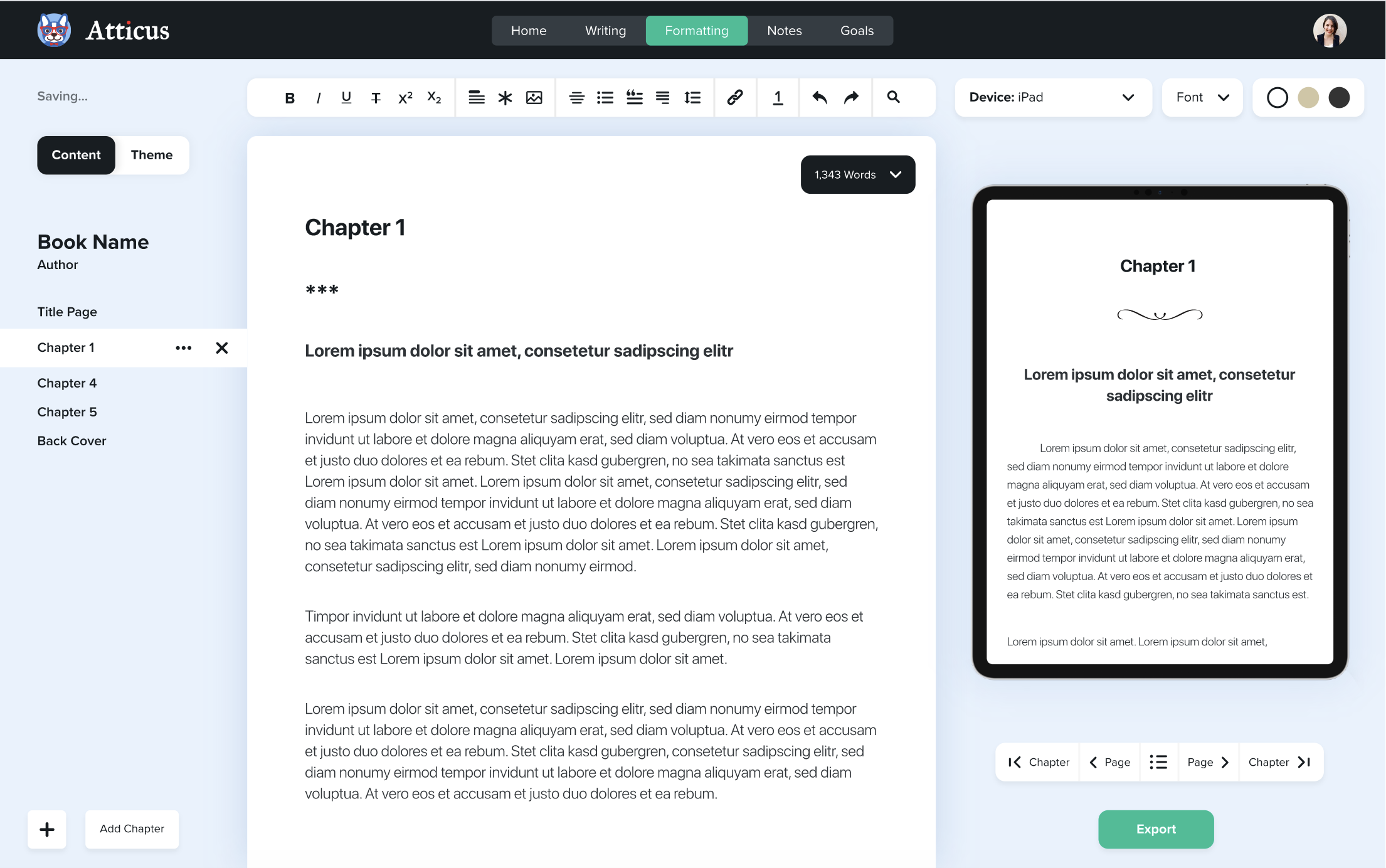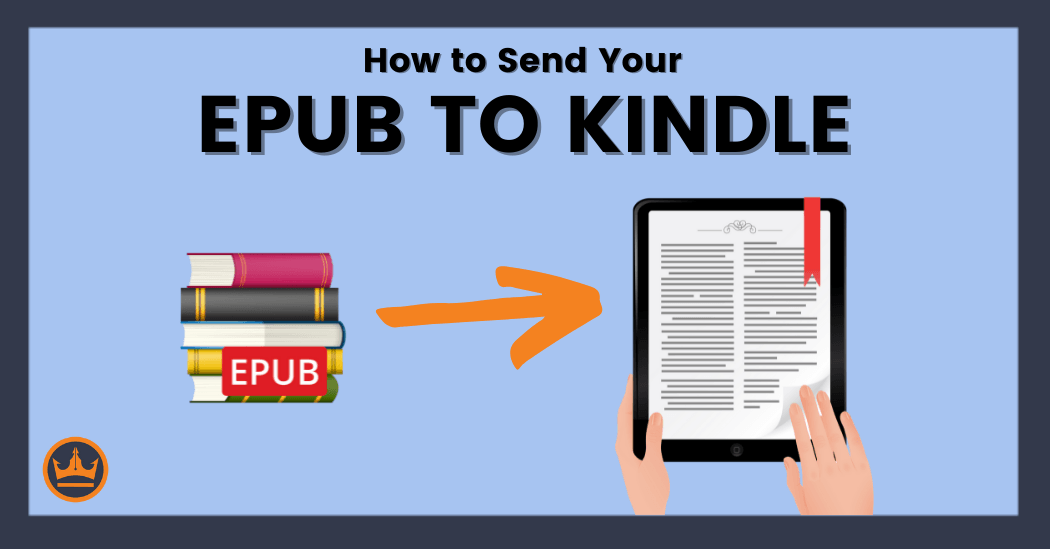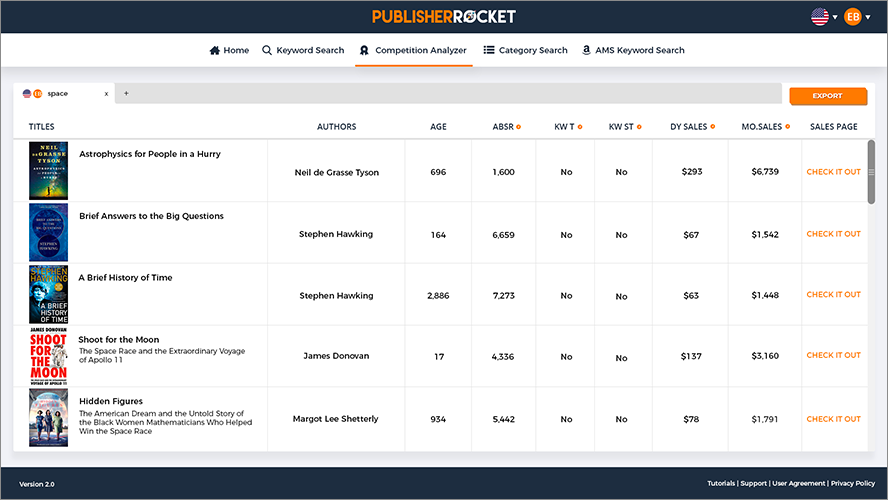There’s something special about seeing your name in a book — especially if it’s there because you helped make it happen.
That’s what the acknowledgments page is for: to thank the people who supported you, guided you, or just kept you sane.
And because those people matter, it’s worth getting this page right.
- What to include in the acknowledgments page.
- How to format the page (and where it goes).
Table of contents
Why You Should Trust Me
I’ve spent over a decade writing and formatting books — and helping thousands of authors do the same.
Along the way, I ran into every formatting headache you can imagine. That’s what led me to create Atticus, a tool that streamlines the entire book creation process.
From front matter to back, I’ve studied how to make every page work — including the acknowledgments.
So if all that makes sense, hopefully you'll come along with me as show you everything I've learned.
What is an Acknowledgments Page?
Just as the name suggests, the acknowledgments page is the place where you, as the author, can thank all those people who’ve helped you get the book out into the world. Although some of your readers will probably skip the page, it’s a place for you to address directly those people you’d like to thank.
Note: Both “acknowledgement” and “acknowledgment” are acceptable spellings, although the former is more often used in British English and the latter in American English.
Where To Put Your Acknowledgments Page
Most books place the acknowledgments page in the back matter — usually after the main text, just before the About the Author page.
That said, it’s also acceptable to put it near the front, typically after the copyright page but before the introduction or prologue.
There’s no hard rule here. Choose the placement that feels right for your book.
Acknowledgment vs Dedication
Dedications are personal. Acknowledgments are professional.
The dedication page is often for one special person — a spouse, child, mentor, or friend. The acknowledgments page is where you thank the team: editors, designers, readers, and anyone else who helped bring the book to life.
You don’t need either section. But if you’re including both, keep the tone and focus of each clear.
Format Beautiful Professional Books
Easy to use, and and full of amazing features, you can quickly turn your book into a professional book.
Check It OutTips for Making the Most of Your Acknowledgments Section
Whether you're writing acknowledgments for a nonfiction book, a novel, a dissertation, or a textbook, the following tips can help you determine what to include in the section.
Start With the Most Important/Impactful
If you're not sure who exactly to include in your acknowledgments, jot down a list of people you'd like to thank. At first, just write down these people as they come to mind. Then, once you have them all down, put them in order based on the impact they've had on the book.
By starting with the most important or impactful person and working your way down, you can make sure everyone gets their well-deserved gratitude. Many authors thank their editor or agent early in the acknowledgment page, and then move on to other people.
If you're an indie author, you may want to thank your cover designer or anyone who gave you feedback. You may also want to thank your partner or spouse for taking care of the kids or the pets while you spent hours writing the book. If they're an important figure in your life, then consider adding them to the section.
Keep Length in Mind
Most acknowledgments pages are under two pages long — and that’s usually a good thing.
The longer the list, the more likely it is to dilute the meaning for those who made the biggest difference. So start with the people who had the biggest impact, and build from there.
You can thank everyone in your life—the barista at the coffee shop who kept you caffeinated, the babysitter who watched the kids while you were off doing research, the guy at the office who said something that helped you break through your writer's block. There's certainly nothing wrong with spreading the gratitude around. But it does somehow make it less of an honor for those who really helped you along during the process.
Also, many readers are likely to skip the section—especially if it's long. Granted, the section is not for them—it's for the people you're thanking. But part of the magic of the acknowledgments section is that other people will read it, and they will see the impact those important people had on you and your book.
Get Personal, But Not Overly So
The best acknowledgments feel personal. Instead of just saying “thank you,” tell the person why you’re thankful.
A short sentence can mean a lot. But a sentence with heart means even more.
Example 1: Thank you, Jerry, for your encouragement.
Example 2: Special thanks to you, Jerry, for your encouragement. When I was doubtful, fearful, and downright insane with worry, you were there for me. I couldn't have written this book without you.
Put yourself in Jerry's shoes. Which would you rather read? Which would mean more to you?
But use your judgment when it comes to how personal you're going to get. If your heartfelt thank-you includes a potentially embarrassing anecdote about a friend or loved one, think twice about putting it in. Or perhaps ask the person if it's okay to share something they might not want out in the world. The idea is to thank them for their important role in the process, not embarrass them, even if unintentionally.
Formatting Your Acknowledgments Section
Formatting often comes last — but it matters, especially if you’re self-publishing.
Whether you format your book in Word or use a tool like Atticus, here’s how to get your acknowledgments page looking clean and professional.
Format Yourself
If you want to add an acknowledgments section, all you have to do is use the Add Chapter function. Simply select the Acknowledgements page from the menu. The section will automatically appear in the back matter, but you can drag it anywhere you like. Once there, simply add your text and Atticus will do the rest.
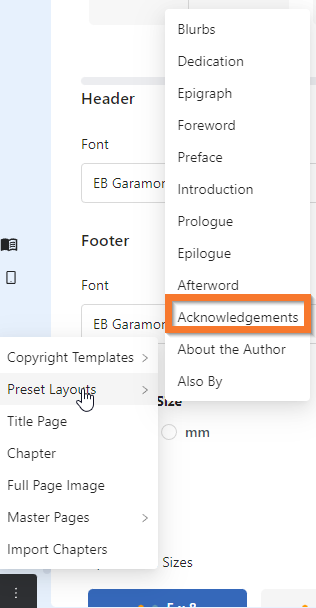
Using the formatting preview option, you can see how the acknowledgments section will look in print or on various e-reader devices. You can choose from over a dozen pre-made formatting templates or create your own custom template. Once you're happy with everything, you can export an EPUB file for ebooks and a print-ready PDF file for print-on-demand.

Check out Atticus here to learn more about this all-in-one writing and formatting tool.
But what if you want to format your section in Microsoft Word? You can simply format the acknowledgments section like any other chapter in your manuscript. Then, when it comes time to format it for ebook and/or print, you will have the basic elements already in place. Check out my article on writing a book in Microsoft Word for more information.
Acknowledgments Page: Conclusion
Authorship involves more than just writing a book, short story, or article. Thankfully, writing the bulk of the text is the hard part (well, aside from editing, anyway). The other things, like writing an acknowledgments page, can be done in relatively short order if you have an idea of how to do it.
There are no strict rules to follow in this case, but hopefully the tips shared above will help you draft an acknowledgments section you're proud of. One that conveys your gratitude to those important figures in your life in a personal and heartfelt manner.