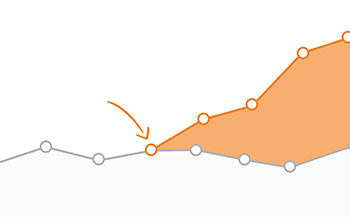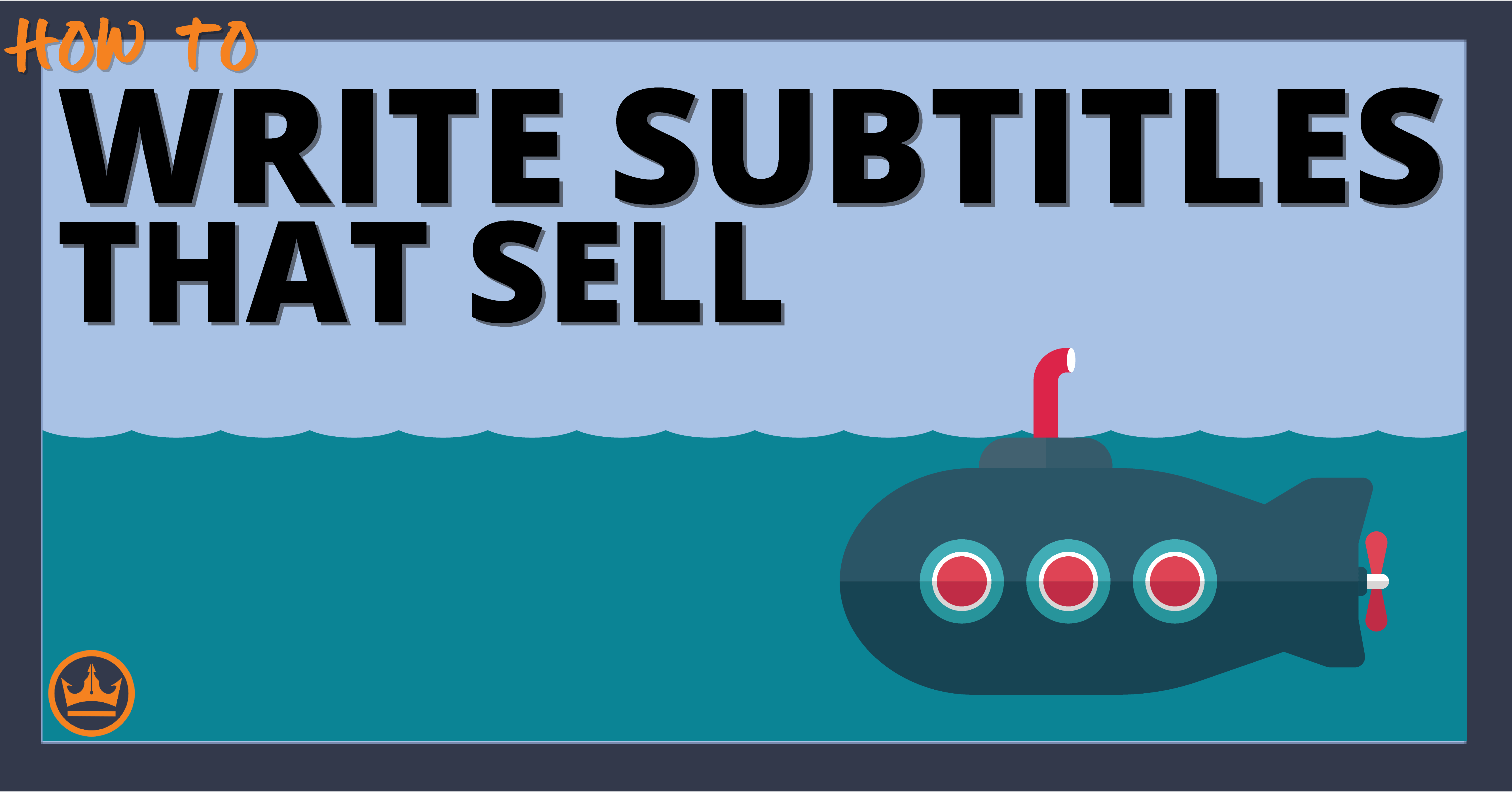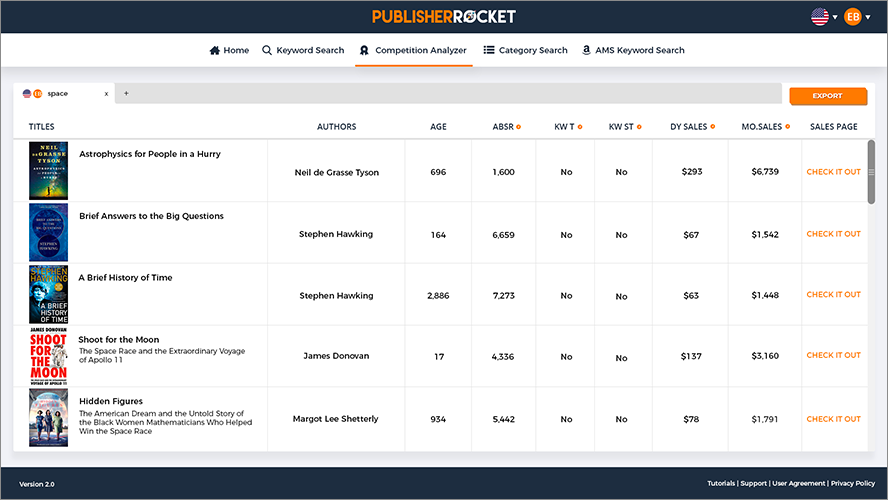When you set up your Amazon book page, how much thought did you give to your author bio?
Did you slap together a few quick lines just to get it over with?
Or maybe you skipped it entirely?
Here’s the truth…
Unless your name is Stephen King, Tim Ferriss, John Grisham, or Seth Godin, most readers won’t buy your book based on name recognition alone.
Your author bio won’t make or break your book the way a great cover, blurb, or set of book reviews can, but it does matter. Done well, it builds trust, adds credibility, and gives readers one more reason to click “Buy Now.”
The good news?
Writing a solid author bio doesn’t take long.
This article will walk you through how to do it.
Let’s begin.
Note: The Author Bio is just one of many parts of a book. I have a whole series of posts on the subject, and I highly recommend you check those out as well!
- What is an author bio?
- Examples of phenomenal author bios
- Tips on making a persuasive, engaging author bio
- How to add the bio to your book page
- An author bio template checklist
Table of contents
- What is an author bio?
- What should an author's bio include?
- How to Write a Powerful Author Bio for Your Book
- How Do You Write a Bio if You're a First-Time Author?
- 5 Examples of Phenomenal Author Bios
- Can you hire a freelancer to write your author bio?
- Where does your author bio go?
- How do you write a bio for your author website?
- How often should you update your “About the Author” page?
- A Tried-and-True Author Bio Template (Plus 3 AI Prompts if You Need Help)
Why Should You Trust Me?
I’ve been writing and formatting books for over a decade now.
But that’s not the main reason you should listen to me. Because let’s be honest, plenty of experienced authors still don’t fully understand the ins and outs of book formatting… or even what belongs in each part of a book.
What sets me apart is this:
I built my own formatting software, Atticus, from the ground up to solve the exact problems I kept running into. And that meant doing a lot of research — not just on formatting styles, but on every single section of a book.
Including the Author Bio.
So no, this isn’t a sales pitch. I just want you to know this guide isn’t based on guesswork or hearsay. I’ve spent years digging into this stuff and now I want to share what I’ve learned with you.
What is an author bio?
Also called the “About the Author” section, your author bio is a short paragraph that highlights:
- Who you are as a writer
- Your background or credentials
- A few personal interests (when relevant)
- A simple call to action
- Anything else that helps connect you with your ideal reader
It’s your chance to go beyond the byline and build a real connection with your audience.
Yes, a great cover, strong title, and smart keyword strategy are what get people to your book’s product page. But once they’re there, it’s your description, reviews, and author bio that help seal the deal.
A strong bio builds trust. It positions you as someone worth listening to. And it gives readers one more reason to say yes.
And here’s something else to keep in mind:
These days, people don’t just buy books, they support authors. If your bio makes readers feel like they know you, they’re much more likely to buy from you.
What should an author's bio include?
At a minimum, your author bio should include:
- Your name
- Any relevant accomplishments or credentials
- A simple call to action (like visiting your website or joining your email list)
Keep it short. Ideally, between 60 and 90 words.
And here’s the key: Match the tone of your bio to the tone of your book.
If you write humor, be funny. If your book’s dramatic, lean into that.
Your bio should feel like an extension of your writing, not a generic blurb.
When possible, include links to your website or social profiles so readers can learn more or stay connected (but remember to follow KDP's guidelines first if you are only using your bio for your Amazon author page).
.
And don’t forget the author photo. A clean, professional headshot (smiling or serious, depending on your genre) helps build trust.
Skip the selfie. A blurry or awkward photo sends the wrong message about your work.
How to Write a Powerful Author Bio for Your Book
Writing a strong author bio doesn’t have to be complicated. Just follow these three steps:
- Know your genre and target audience
- Write your bio
- Add it to your book’s product page
Let’s break it down.
Increase Your Book Marketing
See the Publisher Rocket effect, when you use the right keywords and categories to help get your book seen more on Amazon.
Get Publisher Rocket Now!Step 1: Figure Out Your Genre and Target Audience
Before you write anything, ask yourself two simple questions:
- What’s your book about?
- Who are you writing it for?
What’s your book about?
Your author bio should complement the tone, genre, and subject matter of your book. If it feels out of sync, readers may feel confused. Or worse, lose trust.
This happens more often than you'd think. For example:
- If your horror novel has a bubbly author bio about your love for puppies and your glassblowing hobby, you’re sending mixed signals.
- If your middle-grade comedy is paired with a bio that reads like a business memo, readers may question whether you can write for kids.
- If you’ve written a contemporary romance with a female lead in her 40s, your bio should resonate with that audience, not sound like it came from a different genre altogether.
- If you’re writing nonfiction (say, on real estate tax deductions), your bio should emphasize why you’re qualified to write about that topic.
- If your book is a spiritual guide, infuse the bio with warmth and purpose that reflects your message.
The point: make sure your bio fits the book.
Who are you writing for?
Ideally, you had a reader in mind while writing your book. That’s the person your bio should speak to.
For nonfiction, that reader probably wants to know why they should trust you. Your credentials, experience, or unique perspective.
For fiction, they’re looking to get a sense of your personality and storytelling voice. A dash of credibility helps (like an MFA or notable writing award), but your tone matters just as much.
One great tip: Create a reader “avatar.” Give them a name, a location, a few traits. Writing for “Jamie in Chicago who devours cozy mysteries and hates cliffhangers” is a lot easier than writing for everyone.
And don’t try to cram in extra info “just in case” it helps someone. That’s how you end up with a bloated, unfocused bio nobody wants to read.
Stay sharp. Write for your reader.
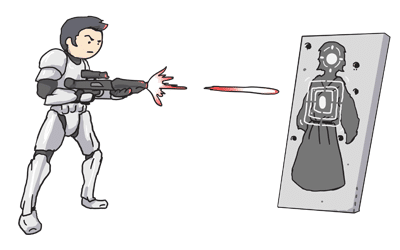
Step 2: Write the Bio
Once you understand your genre and audience, it’s time to write the actual bio.
Use this simple checklist to guide you:
- Start with a punchy first sentence that grabs attention
- Introduce your expertise or showcase your personality (depending on your genre)
- Build credibility, without overdoing it
- Add a relatable or memorable personal detail
- End with a call to action (like checking out your book or visiting your website)
As you write, keep asking yourself:
“Is this relevant to my reader?”
Most readers don’t care where you were born, what high school you went to, or that you’ve always dreamed of being a writer.
But they do want to feel like they know you, or at least trust you. So your tone, details, and focus should all serve that purpose.
Here are four writing tips to help you nail it:
1. Write in third person
It may feel odd to say “she” or “he” instead of “I,” but third-person bios make your accomplishments sound less self-congratulatory.
It also fits the tone readers expect in an “About the Author” section.
2. Avoid over-bragging
Yes, you want to build trust. But remember, readers know you wrote this. Be proud of your experience, but balance it with humility.
Let your work (and tone) do some of the talking.
3. Keep it short
Your bio should be quick to read, not a resume. Aim for 60 to 90 words. Try not to go over 150.
It takes practice to write short and strong, but it’s worth it.
4. Treat it like a business card
At the end, include a simple way for readers to connect with you, like a website or social media handle.
Even if they don’t act right away, it gives them a next step if they’re curious.
Step 3: Add the Bio to Your Book Page
Once your bio is ready, you’ll need to add it to your book’s product page and back matter.
To update your Amazon product page, go to Amazon Author Central, select your book, and add the bio in the “About the Author” section.
You should also include the same bio in the back of your book. Most formatting tools — like Scrivener or Vellum — let you create an “About the Author” page and include it in your print and digital files.
One frustrating part?
If you’ve written multiple books, you’ll have to manually copy and paste your bio into each one. That’s a pain when you have ten books and just want to update a single sentence.
Unfortunately, tools like Vellum and Scrivener don’t offer a way to sync your bio across projects.
But Atticus does.
In Atticus, you can create your author bio as a reusable template. Add it to all your books once, and if you ever need to make a change, just update the template — and it updates everywhere automatically.

How Do You Write a Bio if You're a First-Time Author?
If this is your first book, you might be wondering what on earth you’re supposed to say in your bio.
No previous bestsellers? No awards or MFA? No long list of publishing credits?
That’s okay.
Plenty of first-time authors write excellent bios because readers are looking for relevance, personality, and a reason to trust you more than they do accolates.
Here’s what to focus on:
1. Highlight relevant experience
Even if you haven’t published before, you likely have something that connects you to the topic of your book.
Writing a thriller about cybercrime? Mention your background in IT.
Publishing a book on parenting? Talk about raising three kids while working full-time.
Writing a YA novel? Mention that you’ve worked with teens or taught high school.
If you're credentials feel credible and authentic to the reader, that's impressive enough.
2. Let your personality come through
Whether you’re writing fiction or nonfiction, your tone matters. Give readers a small glimpse of who you are.
That might be a single line about where you live and what you love… or a quirky hobby that makes you memorable.
Think of it as flavor. Not the main course, but enough to make you stand out.
3. End with a simple call to action
Invite readers to check out your website, sign up for your email list, or connect with you on social media.
Even a simple “Learn more at yoursite.com” works just fine.
4. Don’t apologize for being new
Here’s a common trap: first-time authors sometimes overexplain or sound hesitant in their bios (almost like they’re trying to justify why the book exists).
Resist that urge.
You don’t need to say “This is my first book” or “I’m just starting out.” Let the writing speak for itself. Your bio should show confidence, not disclaimers.
Remember, readers want to connect with people, not resumes.
A short, well-crafted bio that feels honest, relevant, and warm will go a long way… even if it’s your very first time hitting “publish.”
5 Examples of Phenomenal Author Bios
Here are some real-life author bios from Amazon or on a back cover that combine most or all of the tips above:
1. Forgotten Legacy
[Length: 97 words]
Robin Perini, the Publisher’s Weekly and internationally bestselling author of Forgotten Secrets, is devoted to giving her readers fast-paced, high-stakes adventures with a love story sure to melt their hearts. A RITA Award finalist and winner of the prestigious Romance Writers of America Golden Heart Award in 2011, she is also a nationally acclaimed writing instructor. By day, she’s an analyst for an advanced technology corporation, but in honor of her mother, Robin has become a passionate advocate for those who battle Alzheimer’s disease. She loves to hear from readers. Visit her website at www.robinperini.com.
2. Damn Delicious Meal Prep: 115 Easy Recipes for Low-Calories, High-Energy Living
[Length: 70 words]
Chungah Rhee is the founder, recipe developer, and photographer of Damn Delicious. What began as a grad school hobby is now a top food blog, with millions of readers coming to her site for easy weeknight recipes and simplified gourmet meals. She lives and continues to cook non-stop in Los Angeles, with her corgi, Butters. Her first cookbook was published in 2016 by Oxmoor House. Visit her at damndelicious.net.
3. Long Range Shooting Handbook: Complete Beginner's Guide to Long Range Shooting
[Length: 83 words]
Ryan Cleckner served as a special operations sniper team leader with the U.S. Army's elite 1st Ranger Bn. on multiple combat deployments. He is a graduate of the premier Special Operations Target Interdiction Course (SOTIC), among other military training courses, and has taught snipers and police sharpshooters from around the world. Ryan has a series of online instructional videos known for their ability to explain complex topics in a simple and digestible way. Ryan is currently a firearms industry professional and an attorney.
4. Joanna Penn
[Length: 49 words]
Joanna Penn writes non-fiction books for authors and is an award-nominated, New York Times and USA Today bestselling thriller author as J.F. Penn. She’s a podcaster and an award-winning creative entrepreneur. Her site, TheCreativePenn.com has been voted in the Top 100 sites for writers by Writer's Digest.
5. John Scalzi
[Length: 85 words]
John Scalzi writes books, which, considering where you’re reading this, makes perfect sense. He’s best known for writing science fiction, including the New York Times bestseller Redshirts, which won the Hugo Award for Best Novel. He also writes non-fiction, on subjects ranging from personal finance to astronomy to film, was the Creative Consultant for the Stargate: Universe television series. He enjoys pie, as should all right thinking people. You can get to his blog by typing the word “Whatever” into Google. No, seriously, try it.
Note: If you're looking for author bio perfection, Scalzi’s is as close as you're gonna find. His bio lends himself credibility, demonstrates his personality, and has one of the most unique calls to action you'll ever read. How many of you actually googled “whatever” just now?
Can you hire a freelancer to write your author bio?
Absolutely, you can hire a freelance writer or ghostwriter to craft your author bio.
In fact, it’s a smart move if you’re struggling to find the right words. A good freelancer can help capture your voice, highlight the most relevant details, and write a bio that actually sounds like you, but polished.
Even experienced writers sometimes hit a wall when it comes to writing about themselves. It’s weirdly hard to do. You either downplay your accomplishments too much or start sounding like you’re trying too hard. (No shame. It happens to all of us.)
Hopefully, by following the steps in this article, you’ll feel confident enough to write your own. But if you don’t, bringing in a pro is perfectly reasonable.
Just make sure you work with someone who understands your genre, your audience, and your tone. That way, the finished bio will still feel personal, not like it came from a generic template.
Where does your author bio go?
In a print book, your author bio should go in the back matter of your book or on the dust jacket sleeve.
For an eBook on Amazon, your author bio goes below the suggested books.
Here are the headings that appear before the “About the Author” section:



You should also place an author bio on your website that goes into a little more detail than the bio in your book.
How do you write a bio for your author website?
Your author website gives you a bit more freedom than your book’s product page, and your bio should reflect that.
Unlike the short, punchy bio you’d write for Amazon, your website bio can be longer, more personal, and more detailed. It’s where readers, media contacts, or event organizers go when they want to learn more about you, so give them something worth reading.
Here are 8 tips to help you write an effective author website bio:
- Tailor it to your genre and tone. Just like with your book bio, the voice and style should match the kind of writing you do. If you write thrillers, keep it sharp and confident. If you write humor, feel free to let your wit shine.
- Write with your ideal reader in mind. Who’s most likely to visit your site? What would make them want to read more, subscribe, or buy your book? Make sure your bio speaks to them directly.
- Hook them with a strong first sentence. Start with something memorable… a line that gives a quick taste of who you are or what you write. Boring openings lose people fast.
- Show your credibility (without overdoing it). Mention your most relevant accomplishments: awards, media appearances, speaking gigs, or notable publications. Prioritize what matters most to your audience.
- Include helpful links. Point readers to interviews, articles, your Amazon book pages, or other relevant resources. This makes your bio more dynamic and gives people ways to explore.
- End with a clear call to action. Invite readers to check out your latest book, join your newsletter, or follow you on social media. Make it easy for them to take the next step.
- Keep it lean, but go beyond 90 words if needed. Unlike your book bio, your website bio can be a little longer. 150 to 300 words is a good sweet spot. But every word still needs to earn its place.
- Edit with your reader’s attention span in mind. Trim anything irrelevant. Don’t list every book you've ever written unless you only have a few. Readers want the highlights, not your full resume.
First Person vs. Third Person
One more thing: Your website bio can be written in either first or third person.
First person (“I write science fiction because…”) is more personal and conversational, which is great for connecting with readers.
Third person (“Jane Smith is the author of…”) is more formal and often preferred by event organizers or the media.
You can even include both on your website: one for readers, one for press inquiries.
The key is to choose the tone that fits your brand and stick with it.
How often should you update your “About the Author” page?
You should update your author bio (whether on Amazon, your website, or inside your books) anytime something notable changes in your life or career.
Here are some moments that call for an update:
- You publish a new book
- You win an award or receive a major honor
- You’re featured in high-profile media (TV, podcasts, major outlets)
- You change careers or gain a credential relevant to your writing
- Your personal situation shifts in a way that makes your bio outdated (yes, even the tough stuff like a divorce or family change)
Basically, if it’s the kind of news you’d announce in a newsletter or on social media, it’s worth checking your bios.
And don’t forget: if you write under multiple pen names or have several books, those updates can quickly multiply. Tools like Atticus can help streamline those changes by letting you update one template and apply it across all your books.
It’s easy to forget, but your author bio is part of your brand. Make sure it evolves with you.
A Tried-and-True Author Bio Template (Plus 3 AI Prompts if You Need Help)
There’s no one-size-fits-all approach to writing an author bio, but most strong bios follow a similar rhythm.
Use this simple structure as your go-to template:
- Start with a punchy, impactful first sentence
- Introduce your area of expertise or showcase your unique personality (depending on genre)
- Build credibility without overdoing it
- Add a personal touch (a relatable detail, hobby, or location)
- End with a call to action (visit your site, read your latest book, follow on social, etc.)
Browse the bios of bestselling authors and you’ll see this same pattern over and over. They use it because it works.
Of course, the tone and content of your bio will depend on a few key variables:
- Your book’s style and tone
- Your genre (or multiple genres)
- Any previous works or achievements
- Personal details you're comfortable sharing
- The publishing medium (Amazon product page, literary magazine, your website, etc.)
And if you want a little help pulling it all together, ChatGPT can do some of the heavy lifting for you.
Here’s a series of step-by-step prompts that build on one another (everything from gathering your info to assembling the finished bio):
Prompt #1: Gather the Raw Ingredients
Paste this into ChatGPT to help you collect the essential details that shape your bio:
I’m writing an author bio and need help gathering the right inputs. Please ask me a series of questions that cover:
– My genre and tone of my book(s)
– My previous works (if any)
– Any relevant credentials or experience
– Personal details I’d like to include (location, hobbies, values, etc.)
– Whether I prefer first person or third person
– The tone I want the bio to convey (e.g. friendly, witty, formal, mysterious)
– Where this bio will appear (Amazon product page, website, social media, etc.)
Ask each question one at a time so I can answer them clearly.
Prompt #2: Build the Bio Section by Section
Once you’ve answered Prompt #1, use this second prompt to have ChatGPT guide you through each piece of the template:
Based on my responses above, help me write an author bio using the following five-part structure. For each part, ask me clarifying questions if needed and show me 1–2 short examples for inspiration before we write the section together:
- A punchy first sentence
- A sentence that introduces my expertise or writing style
- A sentence that builds credibility (without sounding boastful)
- A personal touch or relatable detail
- A short, relevant call to action
Let’s go one part at a time. Start with #1 and guide me through it.
Prompt #3: Refine the Voice and Format
Now that you’ve got a draft, use this final prompt to polish and adjust it:
Please review the draft bio we created together. I’d like to:
– Tighten it to 60–90 words (or keep it slightly longer if it’s for my website)
– Make sure it fits my intended tone (remind you if needed)
– Adjust anything that feels off, repetitive, or unfocused
– Make sure it flows smoothly when read out loud
– Provide one alternate version (first-person or third-person, depending on what I chose)
These prompts work best when used in sequence, but feel free to jump in whatever stage you're stuck.
And remember… bios are never set in stone.
You can always tweak and refine them as your author journey evolves.